Can You Change Your Crossover Settings After Running Room Correction
Technology can be confusing, especially when it is your first time using something. We see this a lot in home theater. People buy a new product and they are almost afraid to touch it. AV receivers are a perfect example. If you’ve owned one for a long time and then buy something new, the upgrade can be jarring. Your old AV receiver simply routed your video and processed your audio. Now, they seem more complicated than your phone! Room correction? That’s like magic! You love it and think it is great, but now that it has been run, can you make any changes? Will that “mess it up” or whatever? Can you change things like your crossover settings or speaker sizes after the running room correction program? Let’s discuss!
What Room Correction Does
As you ran your room correction, it basically seemed to have two “phases.” In the first, it determined your speakers’ sizes and distances and in the second it took a bunch of measurements. As we’ve discussed, that first part isn’t really controlled by the room correction program. This is especially true if your receiver has a third-party room correction program like Audyssey or Dirac (or both as is becoming more common).
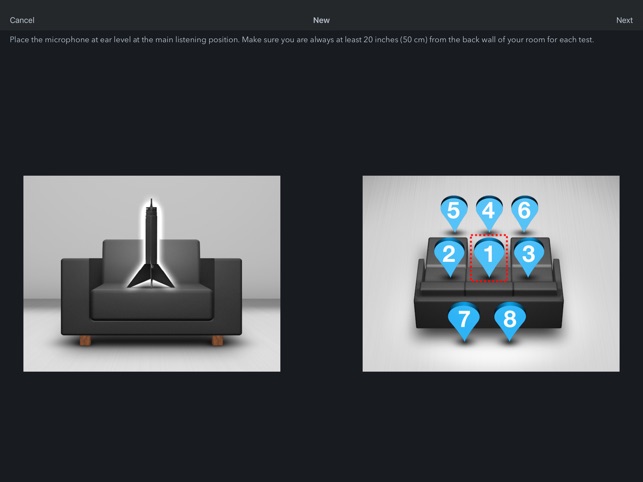
In the second portion, your speakers made a bunch of weird noises and the program asked you to move the microphone around the room. After that was done, it did some processing and then spit out its results. This usually ended with a screen that showed your speaker sizes and crossover settings.
Here is where you started to get concerned. You didn’t agree with some or all of those settings. Unfortunately, all you can do is confirm the results. If you want to change some of those settings after running your room correction, you’ll need to go into the speaker or crossover menu afterward. But will that mess up the EQ?
Room Correction Measurements
Those crazy noises your speakers made during the microphone moving portion of the room correction weren’t limited by the speaker sizes or crossovers. Those were run full range. These noises allowed your room correction to evaluate each speaker’s performance at each microphone position. The data may have been used to determine crossover and distance settings, but those settings did not limit in any way the measurements that were taken.
What this means is that you can change nearly any of the settings you would like and your room correction should be just as effective. Changing the crossover setting after running your room correction won’t invalidate the results. It will simply limit (or extend) the output of the speaker. Let’s take an example:
After running your room correction, your AV receiver set your center speaker to Large. You don’t agree with that (we don’t either). You would like your center speaker set to small with a crossover of 80Hz (probably a good idea). By setting your center speaker to small, all the bass below the crossover range will be sent to the subwoofer. From your room correction’s point of view, all this means is that any EQ plans it had for frequencies below 80Hz for your center speaker won’t be needed.
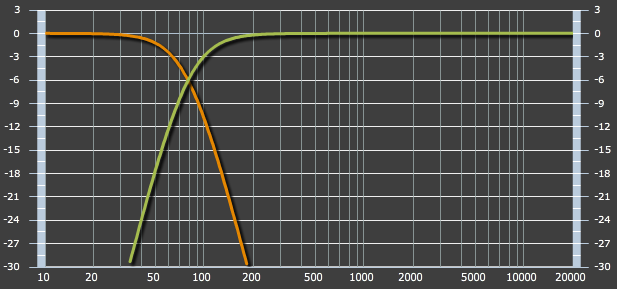
If after running your room correction it set your center speaker to small with a crossover of 60Hz (for example), changing the crossover setting to something else is also fine. It already has EQ plans for that speaker at every frequency. Limiting or extending what it plays by changing the crossover setting is fine.
What You Can’t Change
Modifying your speakers’ crossover and size won’t affect the performance of your room correction. It has taken its measurements based on how your speakers and subwoofers perform full range. What you can’t do is add or subtract speakers from your layout. If you were to add overhead speakers, for example, you’d need to re-run your room correction. If you were to take speakers away (removing surround back speakers for example), you’d also need to re-run your room correction. Also, any changes to the amplification of your system (adding or removing an external amp) will require you to re-run the program.
Just think of it this way: Any change that can be made from the menu is probably fine. Any change that also includes physically moving, removing, or adding gear will require you to re-run your room correction.


